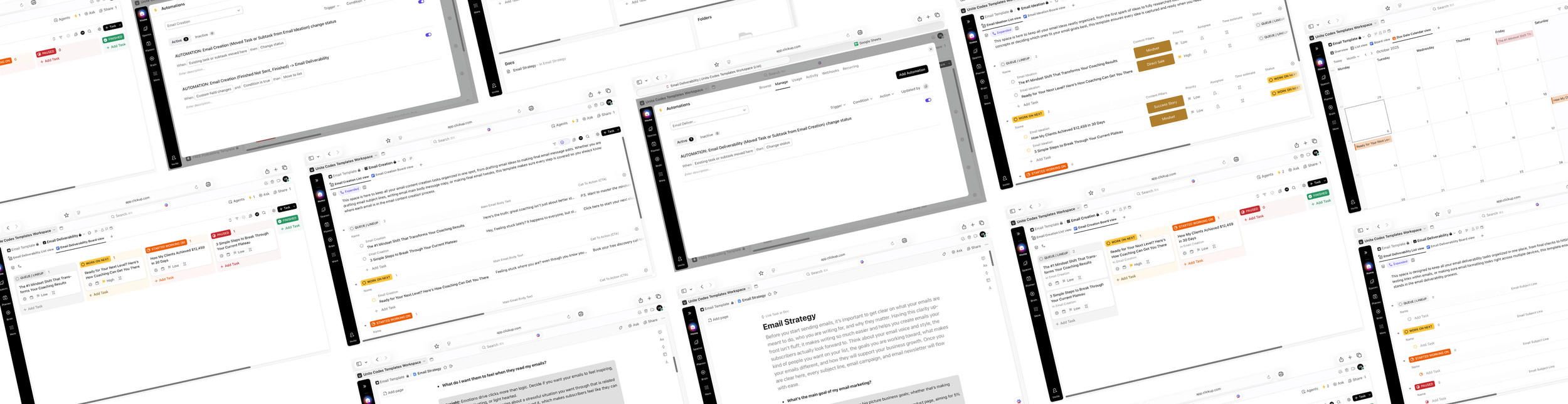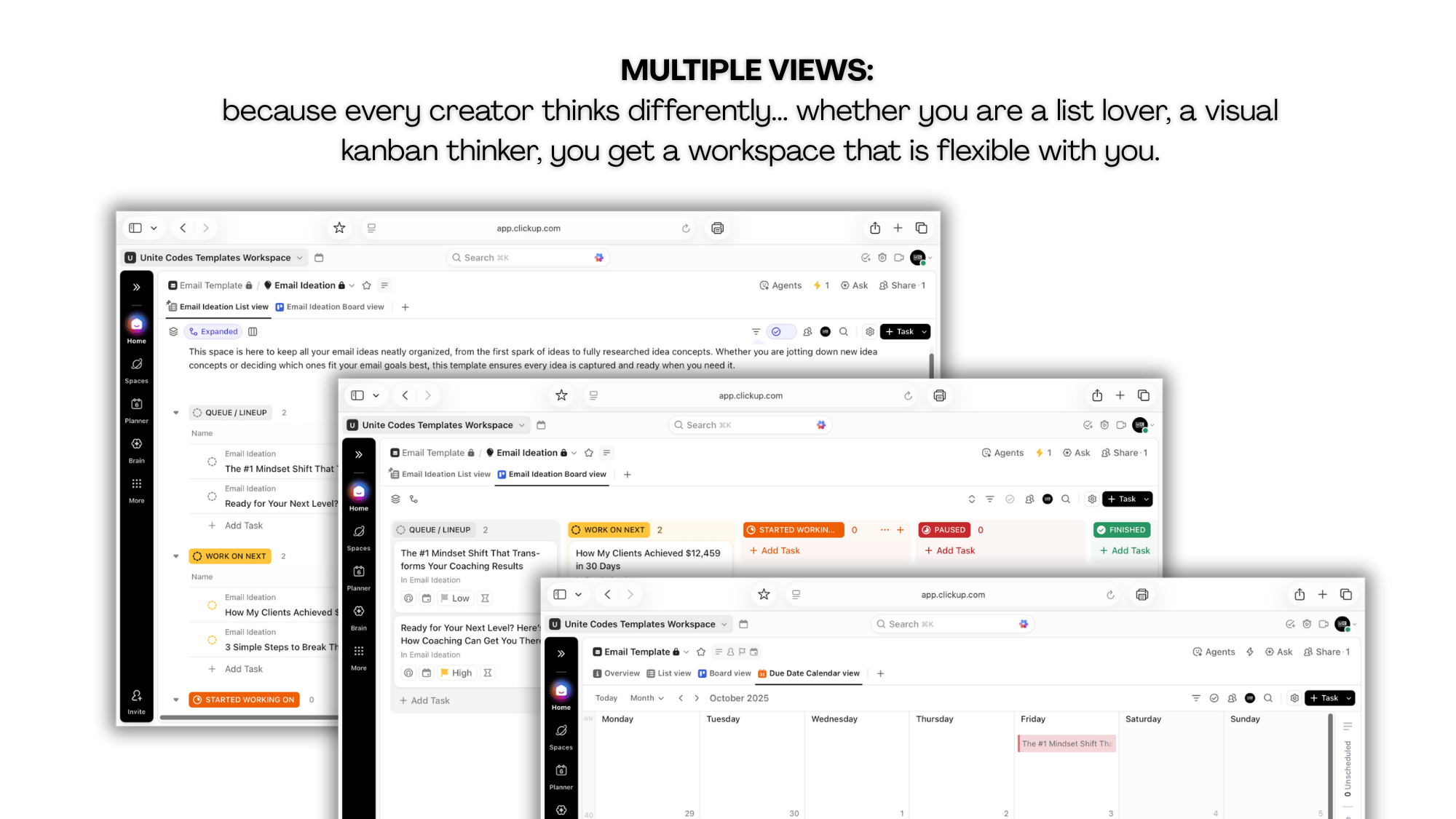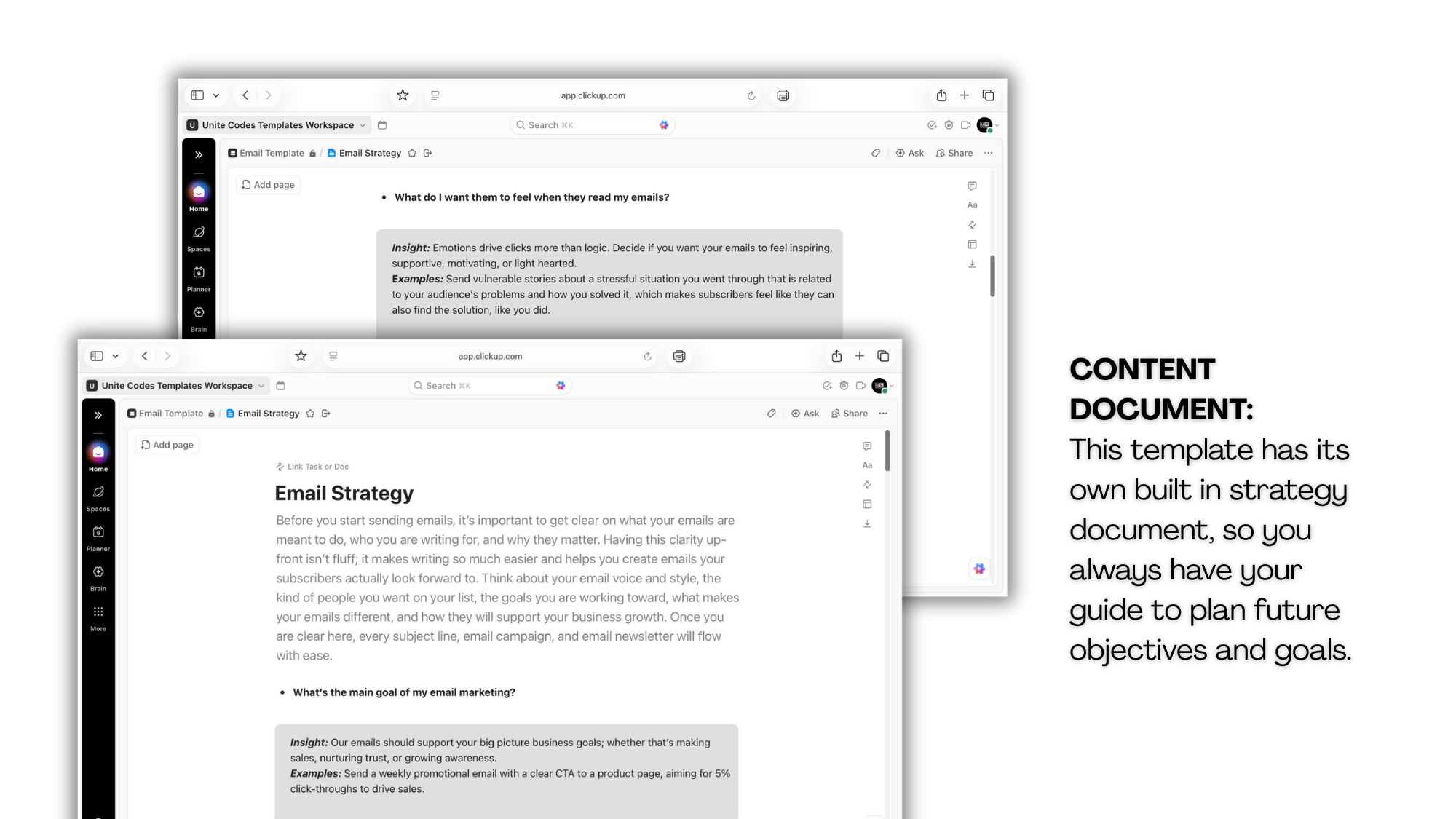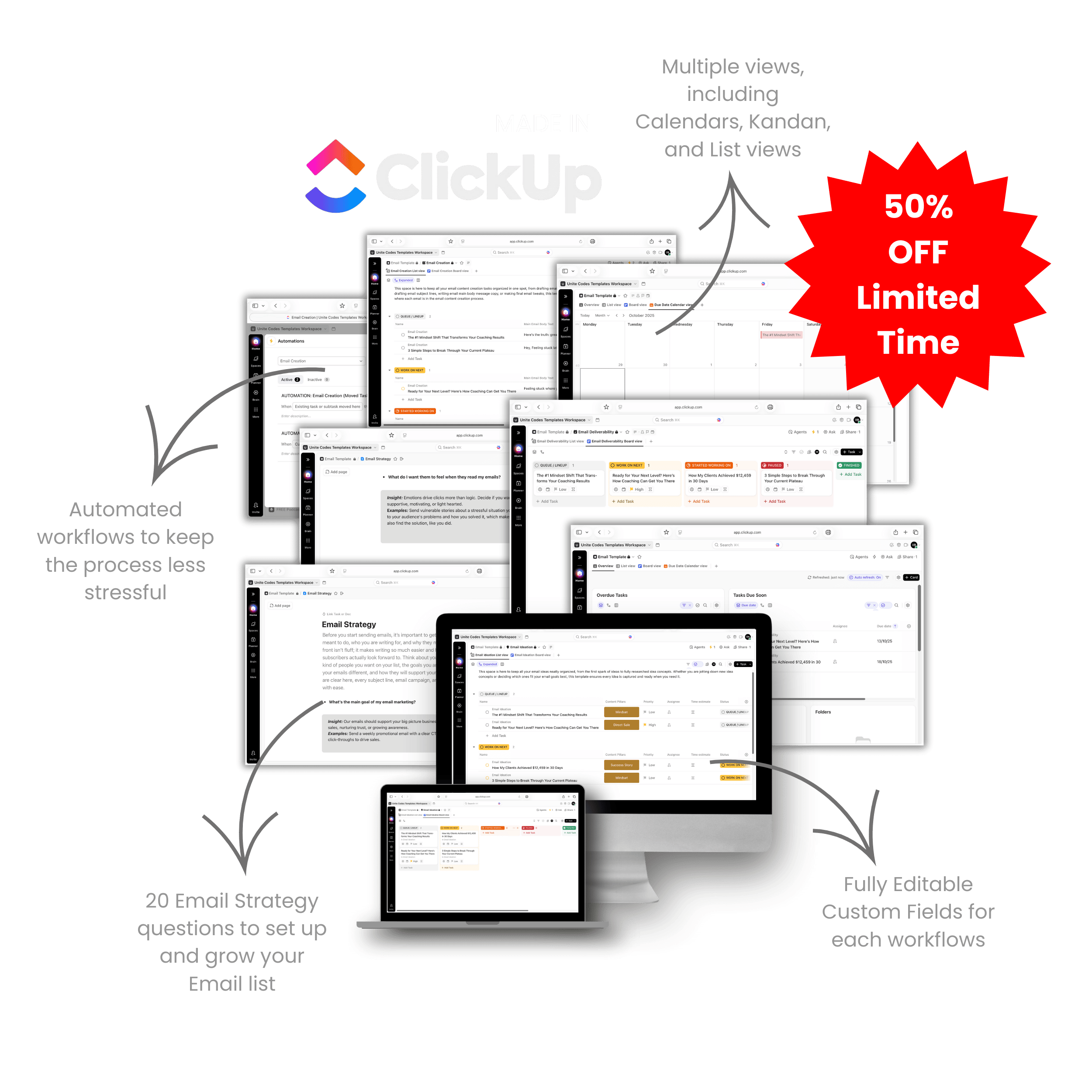Simplify every step of your email content creation process in one system
Complete Streamlined Email Workflow ClickUp Template
Simplify your Email content creation
You don’t have to juggle spreadsheets, docs, notebooks and sticky notes. Everything you need from brainstorming, drafting, editing, to sending schedule is housed in one clean automated ClickUp Workspace.
When you first started writing emails, you probably thought you could handle it all from jotting ideas in your Notes app, drafting in Google Docs and keeping send dates in your head. But over time, drafts got lost, ideas piled up, and scheduling became a guessing game. Consistency started slipping, and hitting “send” began to feel more stressful than strategic.
But what if there was a better way? A streamlined, structured email workflow built right inside ClickUp. Imagine every email idea, draft, and schedule perfectly organized, moving smoothly from concept to scheduled. No more scattered files or missed deadlines. Just a clear, efficient system that keeps your entire email creation process on track.
That sense of ease and structure? It’s exactly what you deserve. That’s why this Complete Streamlined ClickUp Workflow Email Template was designed for you, to help you plan, write, organize, and send every email with clarity and consistency, from idea to inbox, without the overwhelm.
INTRODUCING
Complete Streamlined Clickup Workflow Email Template: Simplify your Email Content Creation from Idea to Sent
Simplify your entire email creation process with the Complete Streamlined ClickUp Workflow Email Template. Your all in one system to plan, write, organize and send out emails. Perfect for busy entrepreneurs and small business owners, this template helps you go from idea to sent out emails without the chaos, keeping you consistent and productive.
What’s inside this template (Sneek Peak)
Why this ClickUp Template is Exactly What You Need Right Now
Step by Step Workflow
A clear, repeatable process that guides you through brainstorming, outlining, drafting, editing and launching, so nothing slips through the cracks..
All in One Email Hub
No more scattered notes, everything you need to plan, write and launch lives in one simple, organized space. You will always know exactly where you are and what’s next.
Idea Bank and Drafts process
Never lose a great idea again. Capture, sort, and prioritize email ideas so you always know what’s next to write.
Content Calendar and Status Tracking
Visualize your email schedule at a glance with an easy to use content calendar that keeps you consistent and on track month after month.
Frequently Asked Questions
Can I use it if I’m solo? What about when I have a team?
yes and yes. It’s built so solo creators can benefit immediately. And if you add collaborators later, the system already has roles, checklists, and clarity baked in.
What if my email process is a bit different (e.g. heavy visuals)?
You can absolutely adapt. Add custom fields, subtask pipelines, or extra statuses. The structure is your scaffold, not your cage.
Is this a rigid one size fits all system?
Not at all. Everything is customizable (statuses, fields, views), mold it to your style, your niche, your pace.
Do I need the paid version of ClickUp to use these templates?
Yes… These templates are designed with paid clickup features and therefore work with any of ClickUp’s paid version. If you have any of the paid clickup plans, then you will have full access to every paid ClickUp features used to create this template.
What happens after I buy? How do I get the template into my ClickUp??
After purchase, you will get an instant download link and instructions on how to download the ClickUp Template. With just a few clicks, it will import directly into your ClickUp workspace, ready to use and even customize.
Do I need to be a ClickUp expert already?
While you don’t need to be a ClickUp expert, you may need to already be familiar with the ClickUp platform to be able to comfortably use the ClickUp template. if you are new to ClickUp, you can also get this template if you are willing to do a quick walkthrough on how to use ClickUp from many different YouTube tutorials or directly from ClickUp using their free plan.
Why this is better than “just winging it”…
Momentum over motivation because systems keep going even when you are tired. The system literally reminds you what’s next and keeps things moving. That consistency compounds, and suddenly, you are sending out emails regularly and wondering why it ever felt hard before.
Scalable and collaborative, built to grow with you (and your team). Whether you are working solo right now or you dream of hiring someone, this template already has the structure to support when you bring in help, you won’t spend hours explaining; it’s already laid out clearly.
Less mental load because your brain deserves clarity over chaos. No more guessing what to work on next or always trying to remember something you forgot. With this system, you can open your ClickUp dashboard and instantly see what stage each email is in, what’s due soon, and what’s already scheduled.
Here is what people who have bought it are saying
-
“ClickUp always felt intimidating to me, but this template made it super simple. I was set up and scheduled my first email within 48 hour.”
- Ana, Small Business Owner
-
“I used to have ideas everywhere like in voice notes, journals, random lists. Now, they all live in ClickUp and flow through a process that actually gets them sent.”
- Sade, Online Marketing Coach
-
“This isn’t just a template. It’s a mindset shift. I finally feel organized and in control of my email content.”
- Jessi, Etsy Seller
-
“Honestly, I didn’t think a ClickUp template could change how I work but it did. I’m more consistent and way less stressed.”
- Bola, Fitness Coach
-
“I didn’t realize how much time I was wasting jumping between tools until I tried this. Everything, from ideas to drafts to send, happens in one place.”
- Josephine, Online Business Coach
-
“As a busy mom and business owner, this system keeps me sane. I finally feel like I can handle my email content creation without burning out.”
- Pamela, Digital Product Coach
Now it’s time to have the system that actually brings all your email content creation processes together under one platform, and it is… just one click away
You don’t need another complicated tool; you need a system that supports you. One that keeps your many ideas safe, your content creation process simple, even on te days when life gets busy (because it always does). The Complete Streamlined ClickUp Workflow Email Template was made for those who want structure in their content creation process without the stress, a gentle, clear way to take your email from idea to sent.
Imagine opening your ClickUp and instantly seeing every email, every idea, and every next step beautifully organized. That’s the calm of a person who runs their content, not the other way around. Click below to grab your Complete Streamlined ClickUp Workflow Email Template and start creating content that feels organized and so much easier to manage. Because you don’t need more hustle, you need a system that supports you.
IMPORTANT NOTE BEFORE YOU PURCHASE: These templates are designed with paid ClickUp features and therefore work with any of ClickUp’s paid versions. If you have any of the paid ClickUp plans, then you will have full access to every paid ClickUp feature used to create this template.
NORMAL PRICE: $49
TODAY’S PRICE: $24
Payments Accepted
We use Fungies.io to process your payments. When you click the button above, you will be taken to our payment page on Fungies.io. for easy and secure payment options.